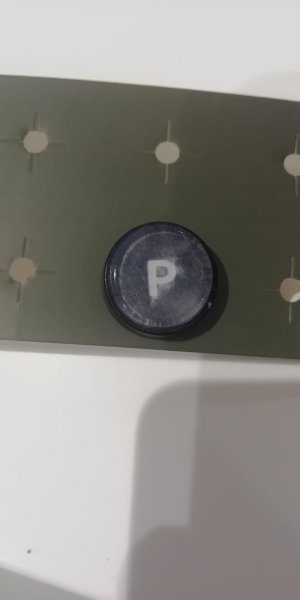Jigger
Club Champion
if you ever get stuck again just re-register them. I’m personally used to this with Arccos as they have no numbers on their ones.Mine came on Tuesday. Was supposed to be on an Aimpoint course today, followed by 18 holes using my new X5 and Ping G430 driver for the first time.
Aimpoint and golf cancelled due to thr weather. Try again tomorrow
For anyone new to Shotscope, I would advise sticking some kind of silicone pad on each of the tags as the numbers on them rub off fairly quickly (couple of years for mine) making them difficult to identify. Its not a problem until you take them all of at the same time and then cant identify the clubs they came from! Will also make the gadget easier to sell in the future