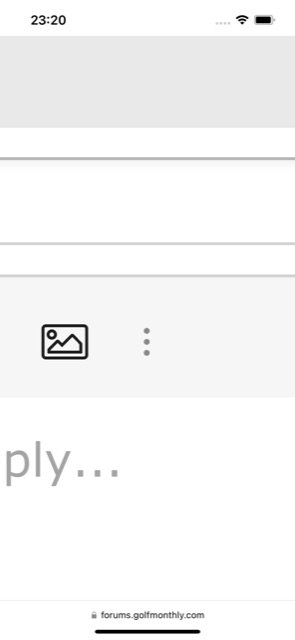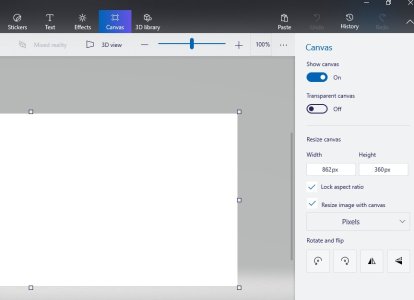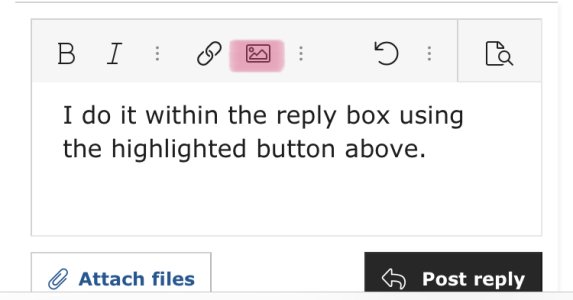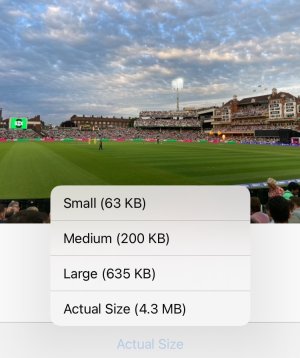3offTheTee
Tour Rookie
I am not the sharpest tool in the box doing this.
I need to download and compress pics to add on here. I need a simple way to do it please.
I have an IPad Pro and I phone where I want to download from.
Simple instructions please!
I need to download and compress pics to add on here. I need a simple way to do it please.
I have an IPad Pro and I phone where I want to download from.
Simple instructions please!