spongebob59
Journeyman Pro
Trying to upload a picture but all I get is a message ' an unknown error has occurred' which isn't a lot of help ??
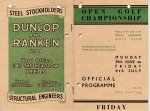
What monster punched holes in that programme?When that happens to me (picture file too big) it usually says "Oops! we ran into some problems."
To get round it I just open an excel document, post the picture in there, then grab a corner and reduce the size, copy again and re-paste into my post, repeating until the picture is small enough.
Example below, but you wouldn't know that I had to reduce it twice.
View attachment 40100
What monster punched holes in that programme?
I once had an original first tournament Masters (August National Invitational 1934) programme in my hands (well not actually in my hands except for gently turning the pages) for a couple of hours - company I worked for used to do high res scanning and it was getting scanned before going to auction - it was in great condition considering it would have been 60 odd years old at the time.I'd like to know!
I don't have the original, only a pdf copy of it.
(It's the 1947 Open)
I've had the same thing, not beennable to post pics for months, asked tech to look into but haven't heard back from themTrying to upload a picture but all I get is a message ' an unknown error has occurred' which isn't a lot of help ??