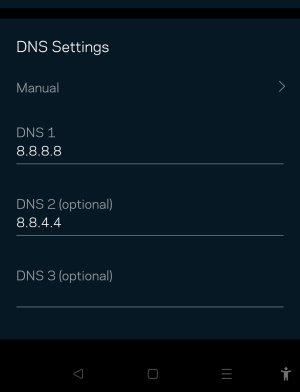backwoodsman
Tour Winner
Given there are some clever folk on here, hoping someone can help.
My wifi router has just started to drop (block?) a small selection of apps. Namely BBC Sport, BBC iPlayer, BBC News plus a couple of minor 'puzzle' apps. All other apps are fine, connection is fine, speed is fine, as is internet accessibility and so on. Stuff hard-wired into the router (ie iPlayer on TV) is also fine. But these apps stop working - on my tablet, on Mrs B's tablet and on my phone. If I switch off wifi on phone and use phone's mobile data instead, app start working again. If I tether tablet to phone's data use, apps starts working. But if I switch back to wifi, apps stop again. If I reboot the router, the apps work for a while, but then (usually overnight) the router drops these few apps. Have rebooted router three tmes now - currently ok, but just waiting for them to drop again.
Any ideas or thoughts on what the issue might be?
My wifi router has just started to drop (block?) a small selection of apps. Namely BBC Sport, BBC iPlayer, BBC News plus a couple of minor 'puzzle' apps. All other apps are fine, connection is fine, speed is fine, as is internet accessibility and so on. Stuff hard-wired into the router (ie iPlayer on TV) is also fine. But these apps stop working - on my tablet, on Mrs B's tablet and on my phone. If I switch off wifi on phone and use phone's mobile data instead, app start working again. If I tether tablet to phone's data use, apps starts working. But if I switch back to wifi, apps stop again. If I reboot the router, the apps work for a while, but then (usually overnight) the router drops these few apps. Have rebooted router three tmes now - currently ok, but just waiting for them to drop again.
Any ideas or thoughts on what the issue might be?